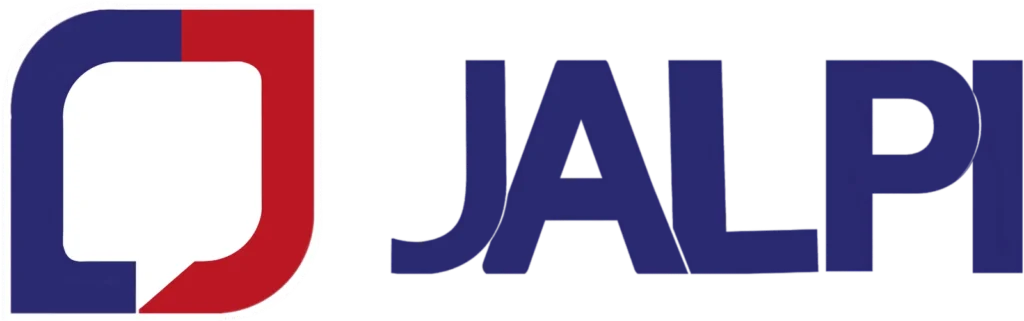Introduction:
An inbox system is a pivotal tool that serves as the central hub for managing a diverse range of incoming messages, inquiries, and client communications. Its purpose is to streamline and optimize communication processes, ensuring efficient handling and maximizing customer satisfaction.
Two-Way Communication:
The inbox system facilitates two-way communication between clients and agents. Clients can send messages or inquiries, and agents can respond in real-time.
Multiple Channel Integration:
This inbox system seamlessly integrates various communication channels, including WhatsApp, Gmail, Facebook, Web chat, Instagram, and Telegram. Clients can choose their preferred channel for communication, and all conversations are consolidated into a single interface for agents to manage.
Live Chat with Clients:
Clients initiate live chat sessions by sending messages, and agents can engage in real-time conversations, mimicking a chat-like experience.
Monitoring by Admin:
Administrators have access to a dashboard where they can monitor agent activities, including ongoing conversations, agent availability, response times, and other performance metrics.
Agent Assignment:
New inquiries or leads are automatically assigned to the most suitable agents or departments based on predefined rules. Administrators can also manually assign inquiries to specific agents based on their expertise or availability.
Filter Options:
Agents and administrators can apply filters to conversations, allowing them to sort and organize messages based on various criteria, such as date, priority, source channel, or client details.
Tag-wise Bifurcation:
Agents can categorize conversations by assigning tags or labels to them, simplifying categorization and searching for specific conversations based on these tags.
Conversation Status Changes:
Agents can update the status of each conversation as it progresses, from “All” or “Open” to “Snoozed,” “Pending,” and eventually marking them as “Resolved” or “Closed” when the issue is addressed.
Number Blacklist:
Administrators possess the ability to blacklist specific phone numbers or contacts, blocking them from further communication, which aids in managing unwanted or abusive interactions.
Conclusion:
In essence, the inbox system serves as the central hub for managing all client interactions, regardless of the communication channel used. It streamlines communication, enhances efficiency, and offers tools for monitoring, organization, and control of client-agent conversations. This empowers businesses to provide exceptional customer service and effectively manage client interactions.