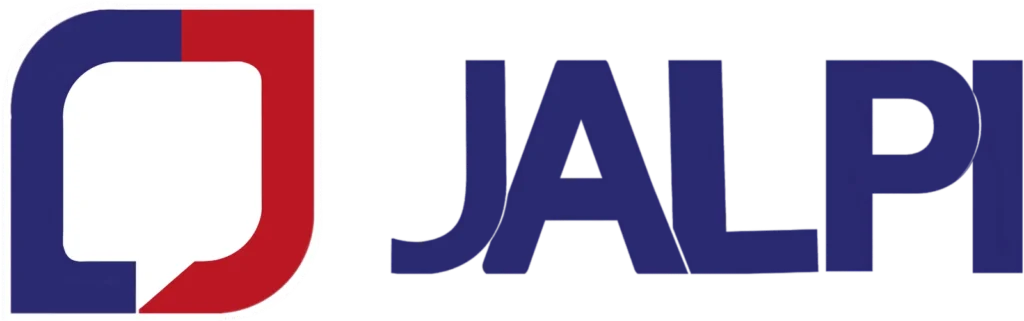FAQ
1. When can I start using Jalpi?
Jalpi helps you grow your online sales and transform customer experience at scale. If you’re looking to boost your revenue by leveraging WhatsApp as a sales channel, you can start using Jalpi anytime. We also offer a 30-day free trial program, you can start using Jalpi within minutes of signing up with us. You can also reach out to our support team and we get things done for you at NO extra costs.
2. After an account is created, can I change my phone number?
There is no way to “swap” or “change” a number outright. If you need to make a change to your number you should first add the correct number at meta. When the correct number is registered, you can then cancel the subscription for the incorrect number. and change it at jalpi portal Be aware that new phone numbers will start again at the lowest quality tier and will be automatically upgraded to higher tiers as more messages are sent.
3. What are the requirements for a business to be approved for WhatsApp?
Compliance with WhatsApp policies and use cases that respect the WhatsApp guidelines. WhatsApp requires compliance with the following:
4. What are possible reasons why my business might not get pre-approval?
You offer or sell:
- Illegal, prescription, or recreational drugs, including marijuana
- Tobacco products and related paraphernalia
- Unsafe supplements
- Weapons, ammunition, or explosives
- Animals
- Adult items or services
- Alcohol
- Adult health items
- Real money gambling services
- Goods, items, or posts that we determine may be or are fraudulent, misleading, deceptive, or offensive
- Items or products with overtly sexualized positioning
- Products or items that facilitate or encourage unauthorized access to digital media which do not comply with Facebook’s policies
- Your audience might be younger than 16.
- You request a phone number for countries or regions where WhatsApp/Facebook do not operate. See the Blocked Countries list below.
5. Which countries are blocked from using the WhatsApp Business API?
There are some countries that WhatsApp excludes from communicating with WhatsApp for Business numbers. Phone numbers from the following countries are blocked:
Crimea (+7978)
Donetsk (+7856)
Luhansk (+7857)
Cuba (+53)
Iran (+98)
North Korea (+850)
Syria (+963)
Donetsk (+7856)
Luhansk (+7857)
6. Can I access the profile picture (=avatar) of the WhatsApp user?
No, there is no such feature.
7. Can I use location sharing?
WhatsApp Business API supports location sharing, but real-time location sharing is currently unsupported and will result in “Message type is unsupported”.
8. But WhatsApp is free. What does WhatsApp conversation charges mean?
Yes, WhatsApp as a messaging app or a business app is free. However, for businesses looking to start communicating to their customers and grow their sales at scale, WhatsApp Business API platform is the best fit. To leverage WhatApp Business platform as a sales channel, there are conversation charges levied by WhatsApp. When you send a notification to your customer via WhatsApp Business platform, they are chargeable if your customer has not replied in the last 24 hours. The charges depend on the country code of your customers’ WhatsApp account. We bill these charges on actuals to you without any surcharge.
9. How many team members can I add to my Jalpi account?
Jalpi supports unlimited team member logins in any pricing plan that we offer. You can add as many team members as you need for your business.
10. What number can I use on Jalpi?
When it comes to selecting a number to be used for Jalpi, you can use any valid number that can receive an OTP via SMS or a voice call. This could be a virtual number or a regular SIM number. If you have an existing WhatsApp API account with some provider, you can now migrate it to Jalpi.
Jalpi - Your Smart Business Growth Partner!
With Jalpi, automate customer chats, send personalized updates, and track engagement—all through the world’s top messaging platform. Reach out to us, and let’s get started!
Why Choose Us
- Over Two Decades of Industry Excellence — Since 2008
- Trusted by 65000+ Businesses
- Adaptive to New Innovations
- One stop solution for Multiple communication channels (SMS, Email, Voice, WhatsApp)
- Communication Platform built with 6S Philosophy (Simple, Scalable, Stable, Secure, Standardized & Sustainable)
Official Whatsapp Partner
Get in 🤝 Touch with Jalpi Today
Jalpi - Your Smart Business Growth Partner!
With Jalpi, automate customer chats, send personalized updates, and track engagement—all through the world’s top messaging platform. Reach out to us, and let’s get started!
Why Choose Us
- Over Two Decades of Industry Excellence — Since 2008
- Trusted by 65000+ Businesses
- Adaptive to New Innovations
- One stop solution for Multiple communication channels (SMS, Email, Voice, WhatsApp)
- Communication Platform built with 6S Philosophy (Simple, Scalable, Stable, Secure, Standardized & Sustainable)
Official WhatsApp Partner