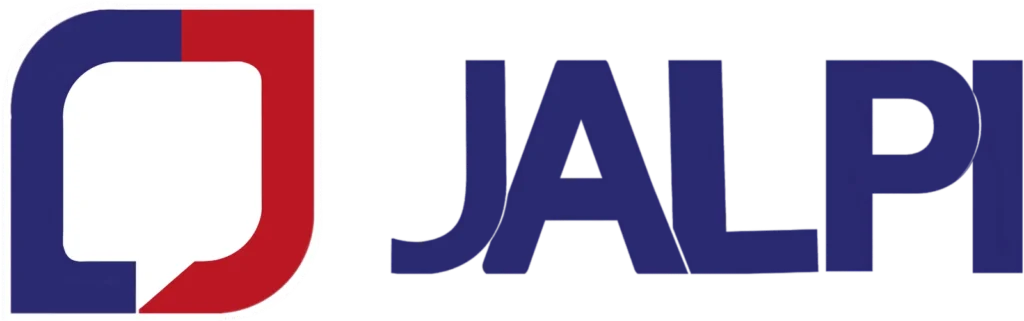Developer Api
How to Set Up WhatsApp Cloud API On Your Own Application

Easy to Integrate WhatsApp Business API across Platforms
Engage with your customers seamlessly through multiple platforms you already use, such as CRM, ticketing systems, ERP, HRMS, and POS, and proactively send automated transactional messages to customers with improved quality of the interactions. Our workflows are evolving with use cases that we handle for our clients and this has immensely helped our conversational AI to deliver a better customer experience.
Jalpi WhatsApp API Documentation is useful for sending Outbound messages of all types (text, images, stickers, audio, video, and templates). It can also be used for sending and fetching opt-in requests to the users, as well as the opted-in users list.
For API Key You will have to create an account with Jalpi. Once you create an account with Jalpi you can obtain the API key with all the credentials . The same can be used for your specific application.
Allowed Http Requests
- GET
- POST
Allowed Data Format
- JSON
Usual Server Responses
- 200 OK – the request was successful.
- 201 Created – The request was successful, and a resource was created.
- 204 No Content – The request was successful, but there is no representation to return (i.e., the response is empty).
- 400 Bad Request – The request could not be understood or was missing required parameters.
- 401 Unauthorized – Authentication failed, or the user doesn’t have permissions for the requested operation.
- 403 Forbidden – Access denied.
- 404 Not Found – Resource was not found.
- 405 Method Not Allowed – The requested method is not supported for resources.
click here to check different type of API and its sample codes.
WhatsApp Business API FAQ
1. What is WhatsApp Business API?
WhatsApp Business API is a communication tool that allows businesses to interact with their customers on WhatsApp.
2. How can businesses benefit from using WhatsApp Business API?
Businesses can benefit from using WhatsApp Business API by providing quick customer support, sending notifications, and engaging with customers in a more personalized way.
3. What is the pricing structure for WhatsApp Business API?
The pricing for WhatsApp Business API varies depending on the service provider and the features required. It is best to contact the official WhatsApp API service provider for detailed pricing information.
4. How to choose the best WhatsApp API service provider?
When choosing a WhatsApp API service provider, consider factors such as reliability, customer support, pricing, and features offered. Look for an official WhatsApp API service provider for a seamless experience.
5. Can I access WhatsApp on multiple devices with WhatsApp Business API?
Yes, you can access WhatsApp Business API on as many devices as you want using Jalpi. Unlike WhatsApp Business, WhatsApp Business API can be used on multiple devices. You can log in
6. Is WhatsApp Business API only for large businesses?
No, WhatsApp Business API can be used by businesses of all sizes to enhance their customer communication and engagement. It is a versatile tool that can benefit small, medium, and large businesses alike.
7. Can we integrate Chatbots using WhatsApp Business API?
Yes, you can create multiple WhatsApp Chatbots easily with a WhatsApp Business API-based platform like Jalpi. The process is really easy as you simply need to Drag & Drop elements & create Chatbot flows for your business.
Jalpi - Your Smart Business Growth Partner!
With Jalpi, automate customer chats, send personalized updates, and track engagement—all through the world’s top messaging platform. Reach out to us, and let’s get started!
Why Choose Us
- Over Two Decades of Industry Excellence — Since 2008
- Trusted by 65000+ Businesses
- Adaptive to New Innovations
- One stop solution for Multiple communication channels (SMS, Email, Voice, WhatsApp)
- Communication Platform built with 6S Philosophy (Simple, Scalable, Stable, Secure, Standardized & Sustainable)

Official Whatsapp Partner
Get in 🤝 Touch with Jalpi Today
Jalpi - Your Smart Business Growth Partner!
With Jalpi, automate customer chats, send personalized updates, and track engagement—all through the world’s top messaging platform. Reach out to us, and let’s get started!
Why Choose Us
- Over Two Decades of Industry Excellence — Since 2008
- Trusted by 65000+ Businesses
- Adaptive to New Innovations
- One stop solution for Multiple communication channels (SMS, Email, Voice, WhatsApp)
- Communication Platform built with 6S Philosophy (Simple, Scalable, Stable, Secure, Standardized & Sustainable)

Official WhatsApp Partner