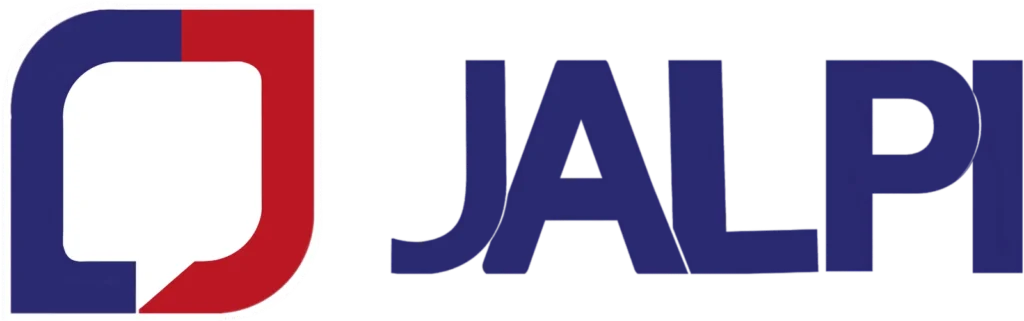Effective Business Communication Strategies on WhatsApp

Now that your WhatsApp Cloud API account is set up, your business verification is complete, and your Display Name is approved, it’s time to explore effective business communication strategies on WhatsApp. This guide will help you make the most of your WhatsApp Cloud API account and enhance your business communication.
Effective Business Communication Strategies on WhatsApp:
1. Personalized Greetings:
Start conversations with personalized greetings. Use the recipient’s name to make them feel valued and engaged. You can send personalised Messages to your contacts or Excel data directly from the JALPI communication platform using the Customised Messaging feature.
2. Quick Responses:
Respond promptly to customer queries. Quick responses show your commitment to excellent customer service. Using the Inbox Facility on JALPI Platform, your agents get Realtime notification of incoming messages, to which they can respond immediately and also can use predefined templates using Canned Message facility. These conversations can also be distributed to different agent based on various automation rules defined on the configurations.
3. Automated Messages using Chatbots:
Utilize automated messages for common queries. This streamlines communication and saves time. A lot of time can be saved, and customers can be handled on Realtime basis 24 by 7 using JALPI Chatbot feature. Chatbot flow can be designed by the organisation based on the different requirements with the easy to use & powerful Drag and Drop Chatbot flow editor. This editor comes with integration facility to External Api’s & Webhooks. Different Chatbots can be configured for the number based on different keywords and communication channels.
4. Multimedia Content:
Share multimedia content such as images, videos & documents to make your messages more engaging.
5. Interactive Surveys:
Conduct surveys to gather feedback and insights from customers. This can help in improving your products or services. You can use Button message & List message Facility for the same.
6. Appointment Reminders:
Send appointment reminders to clients, reducing no-shows and enhancing customer satisfaction.
7. Broadcast Messages:
Use broadcast messages for important announcements and updates. Ensure you have customer consent for these messages.
8. Support Channels:
Establish dedicated support channels for customer inquiries and assistance. Make sure they are well-staffed.
9. Emojis and Stickers:
Use emojis and stickers to add a friendly and approachable touch to your messages.
Conclusion:
Effective business communication on WhatsApp can significantly impact customer satisfaction and engagement. By implementing these strategies, you can make the most of your WhatsApp Cloud API account and enhance your business’s presence on the platform.