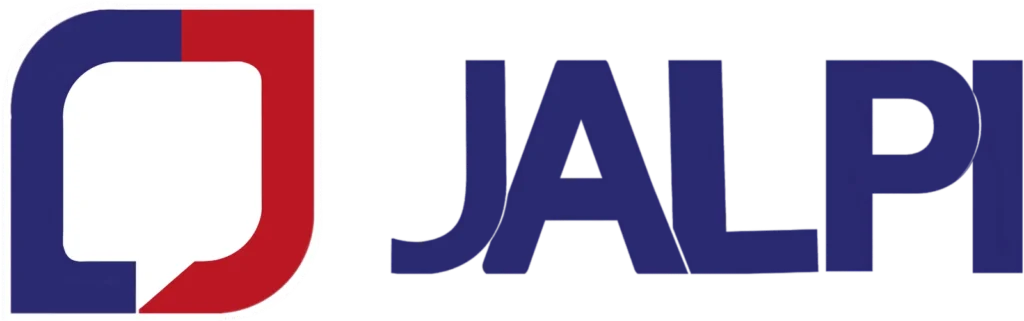Enhancing Your WhatsApp Profile: How to apply for Green tick for Whatsapp Number
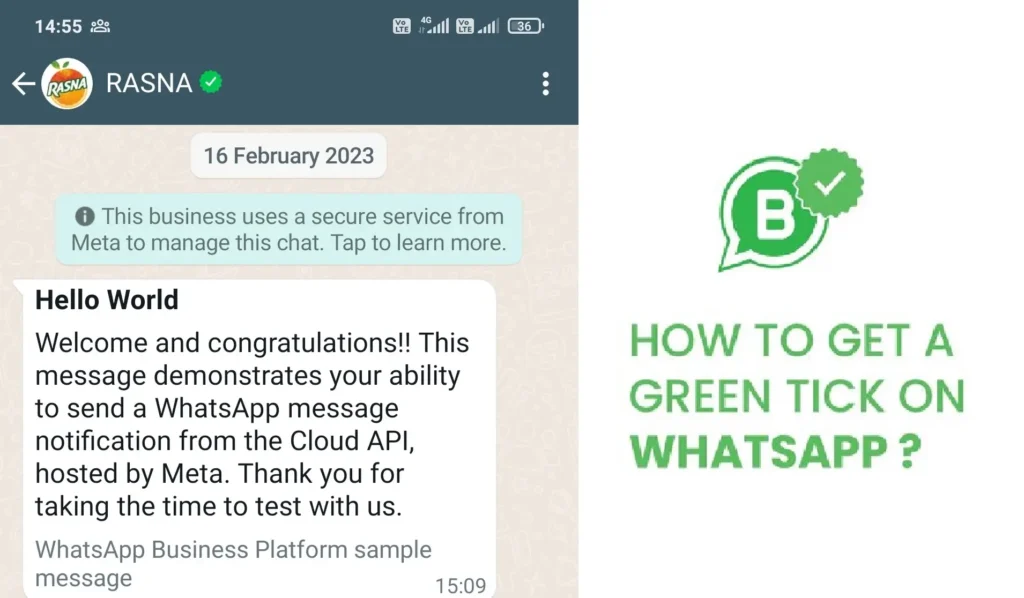
In the digital world of WhatsApp, having a green tick next to your number can boost your profile’s credibility and trustworthiness. It’s a mark of authenticity and validation. In this guide, we’ll show you how to apply for that green tick, enhancing your WhatsApp profile and making you stand out among your contacts and customers. Let’s get started on the path to WhatsApp verification and the benefits it offers.
Before you can obtain a green tick, you must meet three
- WhatsApp Cloud API setup completed with your own phone number.
- Meta business account verified.
- Display name approved
After ensuring the necessary prerequisites are met, you can initiate the green tick verification application directly through your WhatsApp Manager.
“Please note that green tick verification typically applies to brands with a certain level of recognition and a presence in media outlets such as well-known news and blog websites. For brands that enjoy popularity, obtaining the green tick is a straightforward process. However, if your brand lacks this level of prominence, achieving green tick verification can be a more challenging endeavour in most instances.”
To apply for the Green Tick Verification on WhatsApp, follow these steps:
- Access WhatsApp Manager.
- Select your registered phone number from the list.
- In the “Official business account” section, locate and click the “Submit Request” button.
- Complete the information requested in the provided popup. Ensure that you include links to external, non-sponsored references from reputable publications that have featured your brand.
- Provide any additional details as required on the form.
- Click the “Submit” button to send your request for WhatsApp’s review.
Please note that WhatsApp’s verification process and requirements may change over time, so it’s essential to refer to their official guidelines and instructions for the most up-to-date information.
Next: Business Communication Strategies
In our upcoming guide, we’ll explore effective business communication strategies on WhatsApp to help you make the most of your WhatsApp Cloud API account.