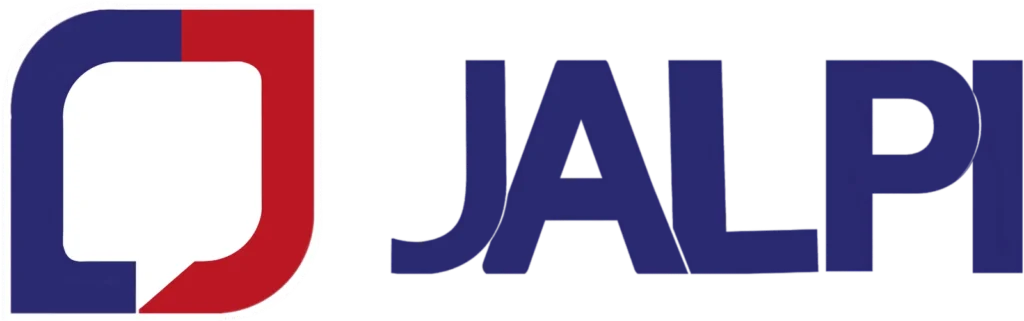Pricing Update: Effective from July 1
🔔 WhatsApp Billing Update: Now Charged Per Template Message Sent – Here’s What You Need to Know!
We’re here with an important update on WhatsApp message billing changes that affect how your business communicates with customers. Starting now, billing will be based on each template message sent rather than on the 24-hour conversation window model.
🧾 What’s Changing?
Old Model: Previously, WhatsApp charged based on a 24-hour session (conversation-based billing).
New Model: WhatsApp will now charge per template message sent (message-based billing).
This change applies to the following message types:
- Marketing Templates
- Utility Templates
- Authentication Templates
However, Service Messages and Utility Messages sent within the active customer service window remain FREE.
🕒 What is the Customer Service Window?
Whenever a customer sends you a message, a 24-hour Customer Service Window opens.
✅ You can send free-form responses or utility templates without any charges within this window.
Every time the user replies, the 24-hour window refreshes.
📌 Real-Life Example
Let’s break it down with a simple timeline:
🕚 Wednesday, 11:00 AM – A customer sends you a message
💬 Wednesday, 12:05 PM – You reply via live chat with a normal message → ✅ Free
💬 Wednesday, 1:30 PM – Customer replies again → Window resets
📦 Wednesday, 11:15 AM – You send an order status (utility template) → ✅ Free
📣 Wednesday, 3:00 PM – You send a marketing template → ⚠️ Charged
🔁 Wednesday, 4:00 PM – Send another utility message → ✅ Free
🕛 Thursday, 12:40 PM – You send a utility message, but the user hasn’t replied in 24+ hours → ⚠️ Charged
⚠️ Important Notes:
- Utility templates sent outside the service window will now be charged.
- Charges vary by country and your selected plan.
- This change allows for more transparent billing per message and better cost control for businesses focused on automation or broadcast messaging.
💡 Pro Tips:
- Encourage customer replies to keep the service window active.
- Use utility messages wisely within that window to avoid extra charges.
- Plan your marketing messages with clear intent, since each template now has an individual cost.
💰 How to Check WhatsApp Template Message Pricing in Jalpi
Your WhatsApp template message charges are based on:
- The recipient’s country
- The type of message (Marketing, Utility, Authentication, or Service)
- Your current Jalpi plan and margin
You can easily check the actual pricing from your dashboard.
🔍 Steps to Check Your Pricing:
- Login to Jalpi: https://app.jalpi.com
- Navigate to “₹ My Pricing” from the left menu.
- Use the search bar to filter by country.
- View the current message charges based on your plan.
📌 Note: The prices shown are calculated after applying your plan-based margins. So the charges displayed may differ from Meta’s base rates.