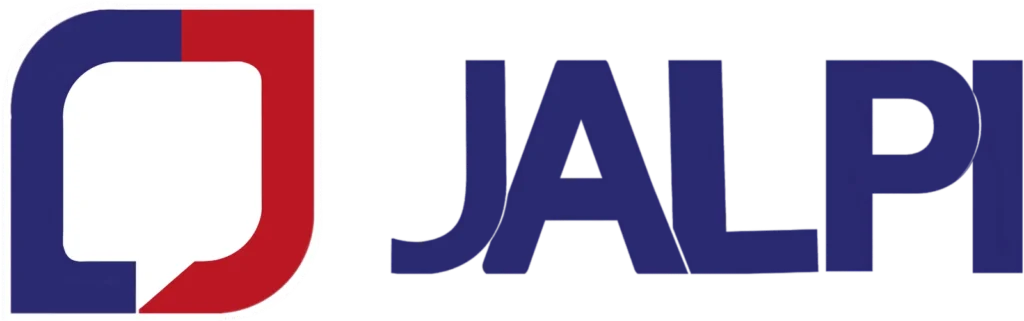Introduction:
In the context of application systems, efficient management of user agents is critical for security and smooth operation. User agents represent individual users, devices, or applications that interact with the system. Effective management involves several key components:
Adding Multiple Agents:
- To work with multiple user agents, you’ll typically have an administrative interface within your application or system. Here’s how to add multiple agents:
- Access the user management or administration section of the application.
- Create individual user profiles or accounts for each agent, including basic information such as a username, password, and contact details.
- Assign each agent to specific roles or groups within the system, defining what each agent can do and access.
Active and Inactive Facility:
- Controlling the availability of facilities or features within your application is a critical aspect of user agent management. Here’s how it works:
- In your application’s settings or administration panel, locate the facility or feature you want to manage.
- Toggle the facility’s status between “active” and “inactive” as needed, with options to set activation or deactivation conditions like time-based schedules or user roles.
Agent-Wise Permission Set:
- Defining permissions is essential to ensure that user agents can only perform authorized actions within the system. Permissions can be highly granular and may include read, write, delete, or specific operations. To establish agent-wise permission sets:
- Compile a list of permissions describing the actions users can take within the system.
- Assign these permissions to roles or individual agents based on their responsibilities and requirements, specifying the scope of each permission.
Agent-Wise Roles:
- Agent-wise roles are used to group user agents based on their responsibilities or permissions, making it easier to manage and apply permissions consistently. Here’s how to set up roles:
- Create roles representing different categories of agents, such as “Admin,” “Editor,” and “Viewer.”
- Define the permissions associated with each role, tailoring access levels to each role’s requirements.
- Assign user agents to roles based on their responsibilities to ensure they inherit the associated permissions and responsibilities.