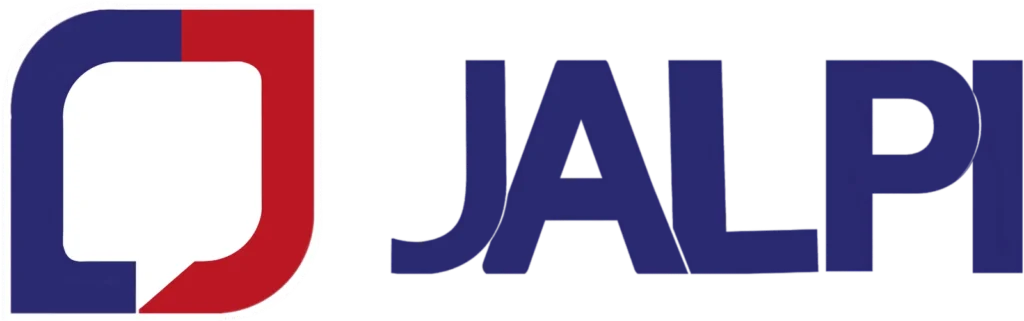What are Canned Responses?
Canned Responses are pre-saved reply templates designed to streamline communication, enabling agents to quickly send responses in conversations without the need to type the same message repeatedly. These templates are especially useful for common queries or frequently asked questions, saving time and ensuring consistent responses across all channels.
Key Features of Canned Responses:
- Quick Replies: Canned responses allow agents to instantly reply to common queries with a few keystrokes.
- Shortcodes: Agents can access a canned response while in a chat by typing a / followed by a Short Code linked to the canned response.
- Multi-Channel Support: Canned responses are available across multiple communication channels integrated within the Jalpi platform, including WhatsApp Business.

How to Create a Canned Response:
- Go to the Canned Responses Section:
- Navigate to the Channels -> Manage Canned Responses tab to access the list of available responses.
- Add a New Canned Response:
- Click on the Add New Canned Response button.
- Enter the following details:
- Short Code: This is the code (e.g., /welcome) that will be used to call the canned response during a conversation.
- Message Content: Type the full message you want to save as a template. This can include text, and any necessary variables (e.g., customer name).
- Edit or Delete an Existing Canned Response:
- To make changes to an existing canned response, click on the Edit button next to the relevant response.
- To remove a canned response, click the Delete button.
Using Canned Responses During a Chat:
Agents can quickly call upon a canned response while engaged in a conversation by typing / followed by the assigned short code. For example, typing /welcome will instantly load the canned response assigned to that short code.
Example Use Case:
- A customer reaches out to inquire about your bank’s branch hours. Instead of typing the reply manually, the agent can type /hours, which will trigger a pre-written message detailing the branch hours.
Best Practices:
- Customize Frequently Used Responses: Identify the most common queries your team encounters and create canned responses for them.
- Use Descriptive Short Codes: Assign clear and memorable short codes to make it easy for agents to use canned responses efficiently.
- Update Regularly: Review and update canned responses periodically to ensure information is accurate and relevant.
Why Use Canned Responses?
Canned responses not only save time but also enhance response consistency across all customer interactions. In a fast-paced customer service environment, this feature ensures that agents can focus on high-priority issues while efficiently addressing routine queries.
Jalpi WhatsApp Business API Integration:
With the Jalpi WhatsApp Business API, customers can take advantage of canned responses directly within the WhatsApp chat interface. This integration allows businesses to maintain high-quality service on WhatsApp, using predefined messages to handle queries about products, services, support, and more.
For more details on using canned responses in Jalpi, refer to the Inbox Facility or contact our support team.