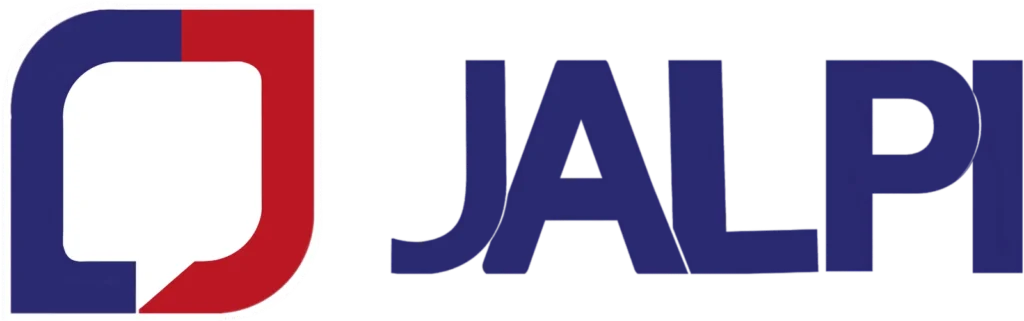At Jalpi, we help businesses onboard their existing WhatsApp Business App numbers into the WhatsApp Cloud API / WhatsApp Business Platform — without losing chat history or disrupting ongoing operations. This capability is known as Coexistence or Embedded Signup for Business App Users.
It Enables:
- Using the same WhatsApp phone number on both the Business App and the Cloud API.
- Seamless migration to API-based automation, notifications, and analytics.
- Zero downtime and complete number continuity for your business.
What is WhatsApp Coexistence?
Onboarding a number that is already registered with the WhatsApp Business App allows you to enable API functionality without losing chat history, while maintaining access to the mobile app.
This feature allows both interfaces to coexist using the same phone number — enabling businesses to take advantage of both solutions without sacrificing performance:
message at scale, and still have the ability to send messages via the WhatsApp Business App.
In Meta’s documentation, this functionality is mentioned as “WhatsApp Coexistence” or “Coex.”
Why Choose WhatsApp Coexistence?
When Coexistence is enabled, your customers can take full advantage of the WhatsApp API regardless of their existing number, message history, or audience.
This is ideal for businesses that want to grow their messaging strategy while keeping the existing system intact.
Messages are mirrored between the App and API using echoes:
- Messages sent via the API will show up in the WhatsApp Business App.
- Messages sent via the App will show up in the Cloud API conversation history.
Key Benefits
- Continue using the WhatsApp Business App while working with the WhatsApp Business API.
- Message at scale via the API while continuing one-on-one chats in the app.
- Simplifies transition for businesses already using WhatsApp Business App.
- Meta’s Embedded Signup flow allows linking your existing Business App number to the Cloud API directly.
How Jalpi Helps
During the process, Jalpi guides you through:
- Connecting your Meta Business Manager account.
- Creating or selecting your WhatsApp Business Account (WABA).
- Adding and verifying your WhatsApp Business number.
- Granting permissions for Jalpi to manage hosting and configuration.
This ensures your business keeps ownership of all assets — number, templates, and verified identity — inside your Meta Business Manager.
Feature Highlights with Jalpi
| Feature | Benefit with Jalpi |
| Same Number, Dual Use | Continue using your Business App while enabling API access. |
| Zero Downtime | No need to deactivate or migrate your WhatsApp number. |
| Scalable Communication | Automate notifications, CRM workflows, and bulk messaging. |
| Official Integration | Fully aligned with Meta’s Embedded Signup and Cloud API policies. |
| End-to-End Support | Jalpi handles verification, configuration, and compliance. |
Step-by-Step Onboarding Guide
Step 1 – Preparation
- Confirm your number is active on the WhatsApp Business App.
- Ensure your Meta Business Manager is verified.
- Verify that your number supports SMS or voice verification.
Step 2 – Embedded Signup via Jalpi
- Jalpi provides a dedicated onboarding page for Meta’s Embedded Signup.
- Log in using your Jalpi and Meta accounts.
- Create or select your WhatsApp Business Account (WABA).
- Add and verify your existing business number.
- Grant permission for Jalpi to manage your API configuration.
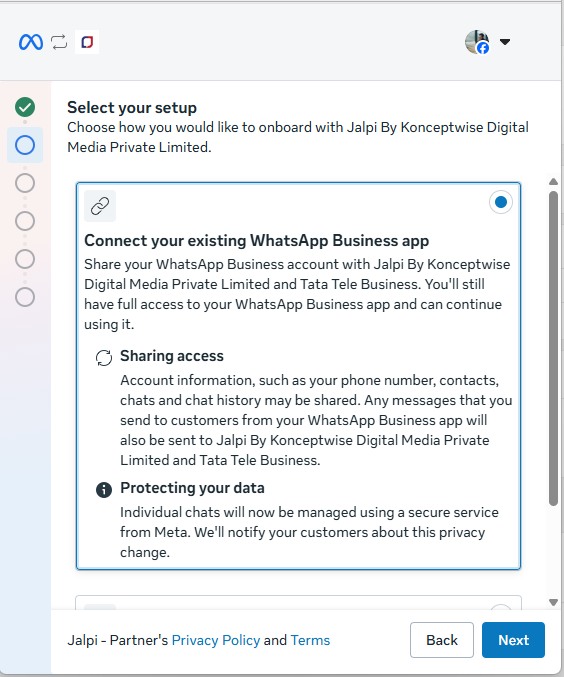
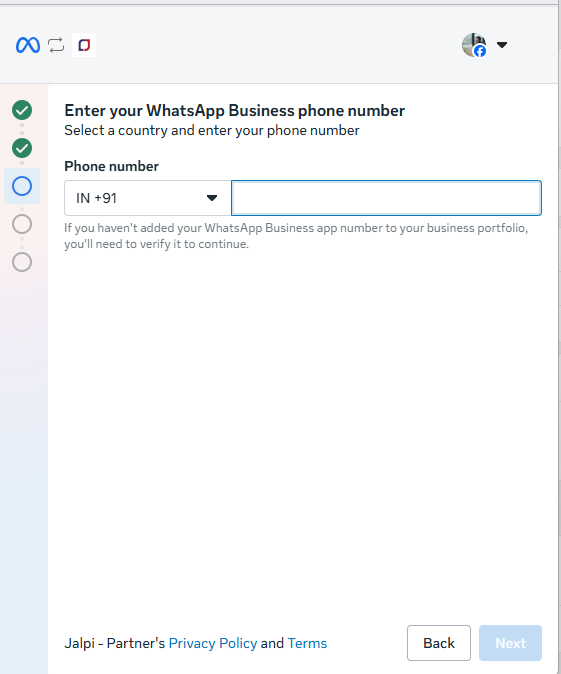

Businesses choosing this option will receive a QR code and instructions within the WhatsApp Business App message.
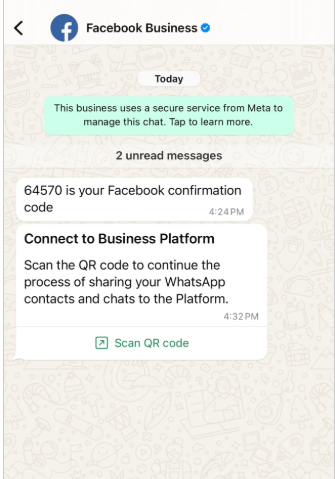
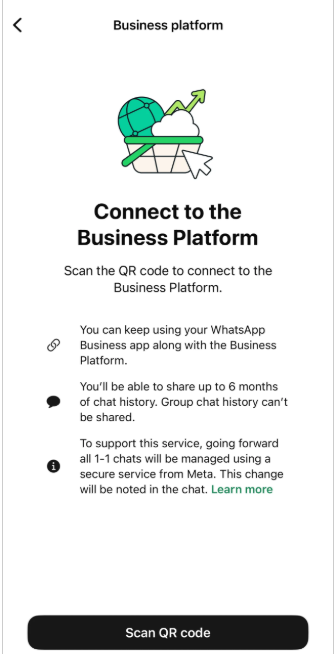
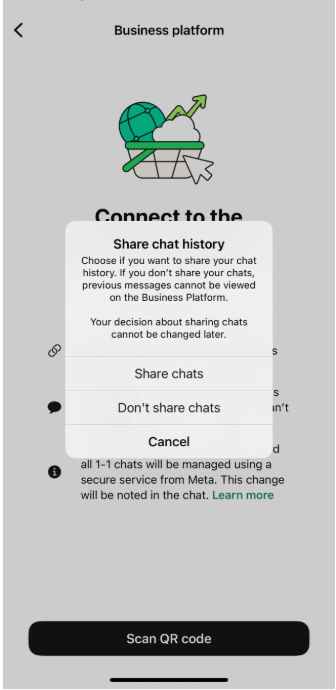
The process:
- WhatsApp sends a message instructing the business to scan the QR code displayed during Embedded Signup.
- Tapping the button in the message gives the option to share messaging history.
- Scanning the QR code finalizes the connection and enables Coexistence.
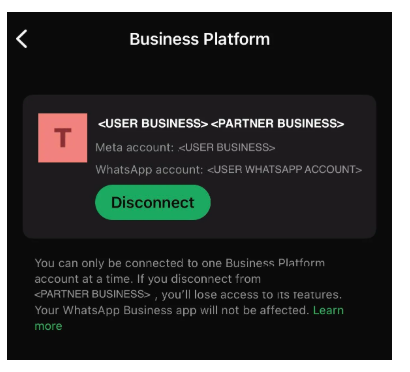
Step 3 – Enable Coexistence
- Jalpi activates coexistence mode during Cloud API setup.
- Both the WhatsApp Business App and API work simultaneously.
- Messages sent through one platform appear on the other (echo behavior).
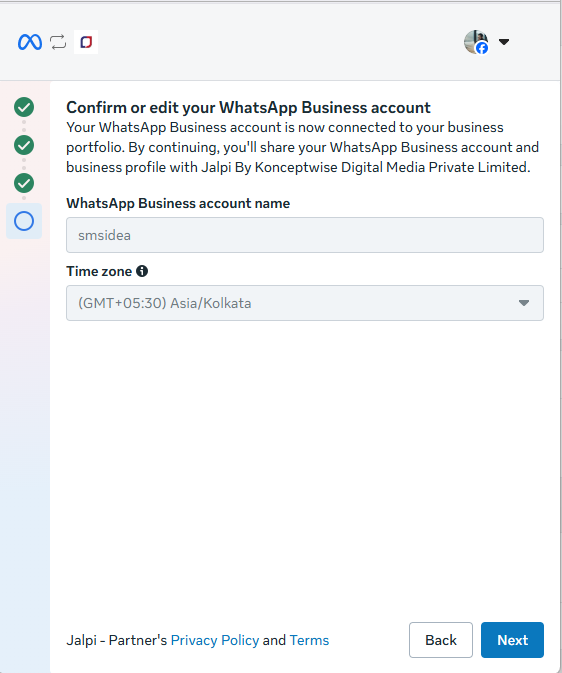
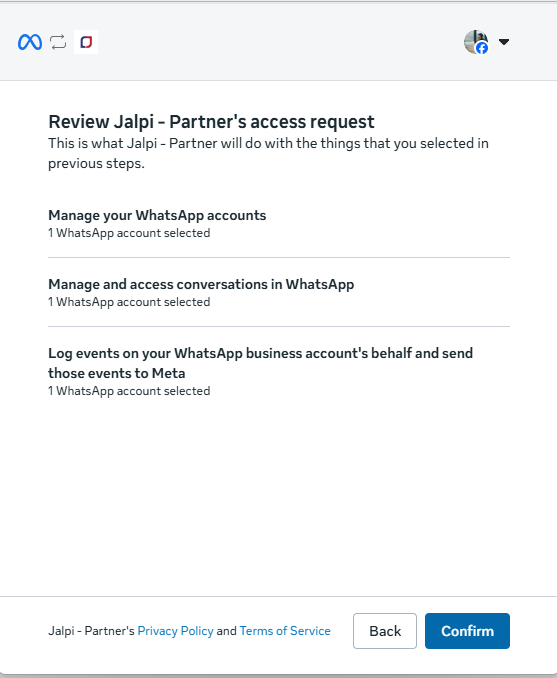
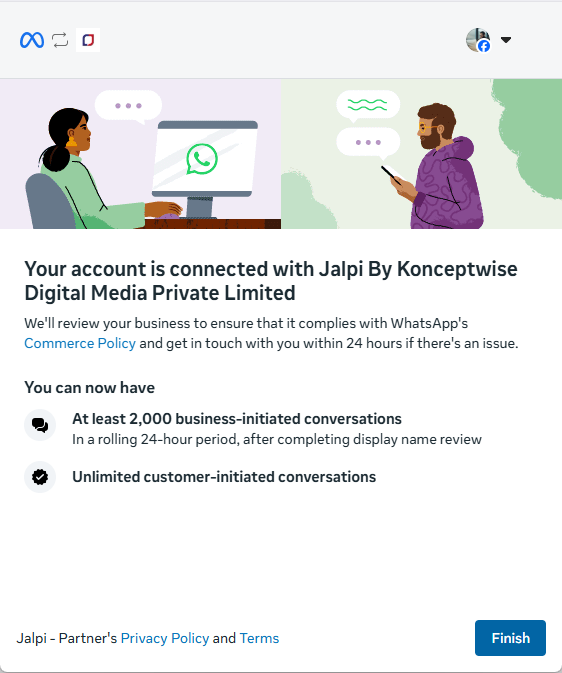
Step 4 – Configure Templates and Workflows
- Create message templates (marketing, OTP, transactional) in Jalpi.
- Jalpi links approved templates to your Cloud API for automation.
- Integrate with your CRM, chatbot, or campaign management systems.