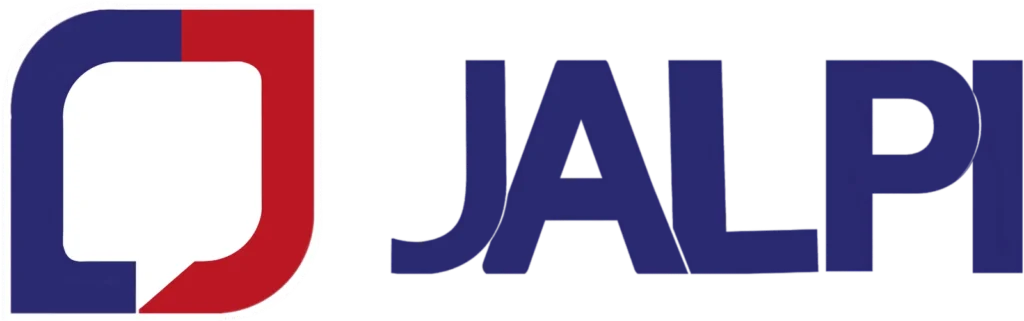How to get Free WhatsApp Green Tick in 4 Easy Steps?

Streamlined User Verification Process via WhatsApp
Gone are the days of sending direct messages for user verification on WhatsApp. We’re excited to introduce our innovative user verification process that enhances security and user experience. Read on to understand how it works:
Step 1: User Initiates Verification
The user begins by entering their mobile number on our platform.
Step 2: Display of WhatsApp QR Code and Link
After submitting the mobile number, our platform generates a unique WhatsApp QR code and a corresponding WhatsApp link. This link comes complete with a predefined number and a specific text: “Verify me”.
Step 3: User Interaction on WhatsApp
The user has two options: scan the WhatsApp QR code or click the provided link. This action opens a conversation in their WhatsApp with our platform’s predefined number. The “Verify me” text is automatically placed on the conversation.
Step 4: Capture and Forwarding of Response
Upon sending the “Verify me” message on WhatsApp, our system captures this response. The captured response is then sent to our integration point, Jalpi, via a dedicated webhook.
Step 5: Application Verification
Jalpi forwards the response to our application’s backend. Here, we conduct a thorough comparison of the submitted mobile number, the text “Verify me,” and the predefined number received through the webhook with the original user-entered data.
- If all elements match, the user is successfully verified.
- If there is a mismatch or any discrepancy, the verification process is not completed.
This process revolutionizes user verification, eliminating the need for sending direct messages on WhatsApp. It not only streamlines the user experience but also ensures heightened security.
Have questions? Feel free to reach out to us for more details. We’re thrilled to provide you with this cutting-edge solution!
Contact us at www.jalpi.com