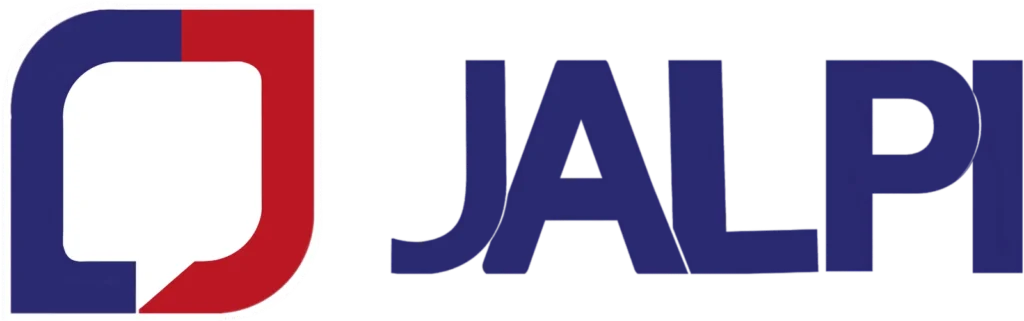WhatsApp OTP: How to Send OTP on WhatsApp?
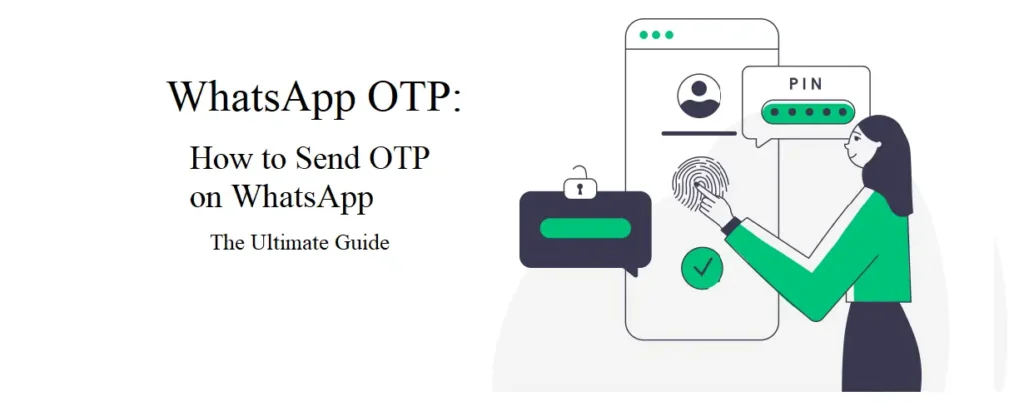
WhatsApp has become an indispensable part of our daily communication. From catching up with friends to handling work, it’s a platform that keeps us connected. Now, businesses are leveraging WhatsApp for sending One-Time Passwords (OTPs) – a crucial tool for enhancing security and user verification. In this article, we’ll explore the ins and outs of sending OTPs on WhatsApp, including various methods, benefits, and practical use cases. So, let’s dive in!
Sending OTPs through WhatsApp is becoming increasingly popular due to the app’s widespread use and user-friendly interface. Unlike traditional SMS, WhatsApp OTPs offer enhanced security, higher delivery rates, and interactive features. Whether you are a business aiming to improve customer verification or an individual seeking a secure method to validate user identity, WhatsApp OTPs can be the ideal solution. This guide will walk you through everything you need to know about sending OTPs on WhatsApp effectively.
How to Send OTP via WhatsApp
If you’re looking to send OTPs, there are two ways to do it. You can send OTPs from your dedicated number, which is exclusively assigned to your business. This method allows for consistent branding and greater control over your communications, ensuring that your customers recognize and trust messages from your number. Alternatively, you can opt to send OTPs from a shared number used by multiple businesses. This approach is typically more cost-effective and simpler to set up, as it leverages a common infrastructure provided by your WhatsApp Business API service provider.
It’s always good to consider both options and choose the one that works best for you. A dedicated number might be the better choice for businesses seeking to establish a strong brand presence and maintain direct customer engagement. On the other hand, a shared number can be an efficient solution for smaller businesses or those looking to minimize costs while still benefiting from the robust security and high delivery rates offered by WhatsApp OTPs. Whichever method you choose, integrating WhatsApp OTP into your authentication process can significantly enhance security, convenience, and customer trust.
Sending OTP on WhatsApp Using a Shared Number
Using a shared number for sending OTPs is cost-effective and straightforward. This method involves using a common WhatsApp Business API number to send OTPs to multiple users. Here’s how it works:
- WhatsApp Business Account:Set up a WhatsApp Business account linked to a shared number.
- API Integration: Integrate your system with the WhatsApp Business API. This can be done through service providers that offer API access.
- Message Template: Create and register your OTP message templates with WhatsApp for approval. These templates must adhere to WhatsApp’s guidelines.
- Send OTP: Use the API to send OTPs to users. The system generates the OTP and sends it via the shared number.
Sending OTP on WhatsApp with a Dedicated Number
To send OTP messages on WhatsApp using your dedicated number, it’s important to note that you must first apply for the WhatsApp API and get approval on your number. Once your amount is approved, you’re good to go! You can send OTP messages from your dedicated number, which supports two-way communication. It’s a great way to build trust and provide your customers with a seamless and secure experience. However, there are a few prerequisites to keep in mind.
- WhatsApp Phone Number:If you don’t already have a WhatsApp account, you can use your phone number to set up your WhatsApp Business account. Follow these steps to use the WhatsApp number that is already registered.
- Business Display Name: Your Display Name should be easily recognizable and related to your business. To learn more about choosing a great Display Name, check out WhatsApp Business’ guidelines.
- Facebook Business Manager ID: To verify your account, upload your business documents to your Facebook Business Manager. Once you have your account set up, follow these simple steps to get verified.
Once your account is approved, you need to follow the same steps mentioned above on how to send OTP on WhatsApp using a shared number. Now you can send OTPs to your customers through WhatsApp, and there are even more benefits to enjoy. Using a dedicated number ensures that your messages are professional and trustworthy, enhancing your brand presence and customer trust.
Benefits of Sending OTP on WhatsApp
- Enhanced Security:WhatsApp OTP provides an extra layer of security with encrypted OTPs that are tougher for hackers and fraudsters to intercept and misuse than traditional SMS OTPs. This encryption ensures that sensitive information remains protected, giving users peace of mind when verifying their identity.
- Convenience: Customers no longer have to switch between different apps to receive OTPs, as they can receive and verify OTPs within the same app they already use for communication. This seamless experience reduces friction in the authentication process, making it quicker and easier for users to complete their tasks.
- Interactive Features: With WhatsApp OTP, customers can easily communicate and ask questions if they encounter any issues during the authentication process, making the experience more interactive and convenient. The ability to quickly reach out for help enhances user satisfaction and ensures smooth verification.
- Increased Trust: The added security and convenience of WhatsApp OTP can help build trust between customers and businesses. Customers are likely to trust and continue using a brand that prioritizes their security and convenience. This trust is crucial for long-term customer relationships and brand loyalty.
- Cost-effective: Using WhatsApp OTP can be a more cost-effective option for businesses that send large volumes of OTPs to customers, using internet data instead of SMS. This can result in significant savings, especially for businesses operating on a large scale or in multiple regions.
- Higher Delivery Rates: The transmission of a one-time password necessitates that the receiver is within a reliable cellular network range, which doesn’t guaranteed for individuals in locations with weak connectivity. However, with WhatsApp, the certainty of message delivery is almost absolute, utilizing either Wi-Fi or cellular data. Additionally, employing WhatsApp for OTP transmission eliminates the complications of coordinating between various telecom carriers, ensuring a smoother and more reliable delivery process.
OTP on WhatsApp – Use Case Examples
- User Registration: Using OTPs during user registration ensures the authenticity of the user’s phone number, preventing fake accounts. This process helps maintain a clean and verified user base, enhancing the integrity of your platform.
- Password Reset: OTPs sent via WhatsApp for password resets add an extra security layer, protecting user accounts from unauthorized access. This method ensures that only the legitimate user can reset their password, safeguarding personal information.
- Transaction Verification: Verifying transactions with OTPs helps prevent fraudulent activities, ensuring secure financial transactions. This added security measure reassures users that their financial dealings are protected against unauthorized actions.
- Account Recovery: In case of lost access, sending OTPs via WhatsApp aids in recovering user accounts securely. This method provides a reliable way for users to regain control of their accounts without compromising security.
- Appointment Confirmation: Businesses can confirm appointments with OTPs, reducing no-shows and ensuring customer commitment. This confirmation step helps streamline scheduling and improves operational efficiency.
- Subscription Confirmation: OTPs for subscription confirmations help verify the user’s intent, reducing unwanted sign-ups. This verification process ensures that subscriptions are intentional and consented to, minimizing potential disputes.
- Delivery Confirmation: Logistics companies can use OTPs to confirm delivery, ensuring packages reach the right recipient. This method enhances delivery accuracy and customer satisfaction by verifying the recipient’s identity at the point of delivery.
- Access Control: OTPs can grant or restrict access to systems or locations, enhancing security. This use case is particularly valuable for sensitive areas or data that require stringent access control measures.
- Event Ticketing: For events, OTPs can verify ticket purchases and access, preventing ticket fraud. This verification step ensures that only valid ticket holders can enter the event, improving security and attendee experience.
- Identity Verification for Customer Support: Customer support can use OTPs to verify user identities before proceeding to sensitive account information. This process protects user data and ensures that support is provided to the rightful account owner.
- Employee Onboarding: OTPs ensure the secure onboarding of new employees, verifying their identity and credentials. This method streamlines the hiring process while maintaining high security standards.
- Document Access: Secure access to confidential documents can be controlled using OTPs, ensuring only authorized personnel can view them. This approach protects sensitive information from unauthorized access and potential breaches.
- Account Deactivation: OTPs can be used to verify and confirm the deactivation of accounts, preventing accidental or unauthorized deactivations. This verification step ensures that deactivation requests are legitimate and intentional.
WhatsApp OTP vs SMS OTP
When comparing WhatsApp OTP, SMS OTP, several factors come into play:
- Security: WhatsApp’s end-to-end encryption offers better security than traditional SMS.
- Delivery Rates: WhatsApp messages are more likely to be delivered and read promptly.
- User Experience: WhatsApp offers a richer user experience with interactive features.
- Cost: WhatsApp can be more cost-effective, especially for international communications.
- Brand Trust: Messages from a verified WhatsApp Business account are more trusted by users than SMS from unknown numbers.
Wrapping Up
Sending OTPs via WhatsApp is a modern, secure, and efficient method for user verification and security. Whether using a shared or dedicated number, the process is straightforward and offers numerous benefits over traditional SMS OTPs. With higher delivery rates, enhanced security, and interactive features, WhatsApp OTPs can significantly improve user experience and trust.
Frequently Asked Questions
- What is a WhatsApp OTP?A WhatsApp OTP (One-Time Password) is a unique code sent via WhatsApp to verify user identity or perform secure transactions.
- Do I need a special app to send OTPs through WhatsApp?No, you don’t need a special app. You can use the WhatsApp Business API integrated with your system to send OTPs.
- Is it safe to send OTPs via WhatsApp?Yes, it is safe. WhatsApp uses end-to-end encryption to ensure messages are secure and private.
- Will my WhatsApp OTP expire?Yes, OTPs typically have a short validity period to ensure security. The exact expiration time can be set according to your requirements.
- Can I send WhatsApp OTPs internationally?Yes, WhatsApp OTPs can be sent internationally, making it a versatile tool for global businesses.
- What happens if the recipient doesn’t receive the OTP?If the recipient doesn’t receive the OTP, they should check their internet connection and ensure they have the latest version of WhatsApp installed. Businesses can also resend the OTP if necessary.
- Do users need to pay to receive OTPs on WhatsApp?No, users do not need to pay to receive OTPs on WhatsApp. It is free for the recipient.
- How do WhatsApp OTPs help in user verification?WhatsApp OTPs ensure that the user has access to the phone number they provided, adding a layer of security for user verification.
- Can I customize the OTP messages sent via WhatsApp?Yes, you can customize OTP messages within the guidelines set by WhatsApp, including adding your business name and instructions.
- Who do I contact if there’s an issue with WhatsApp OTP?For issues with WhatsApp OTP, you should contact your WhatsApp Business API service provider or WhatsApp support for assistance.
By understanding how to effectively send OTPs via WhatsApp, you can enhance your business’s security measures and provide a better user experience. Start leveraging the power of WhatsApp OTPs today!