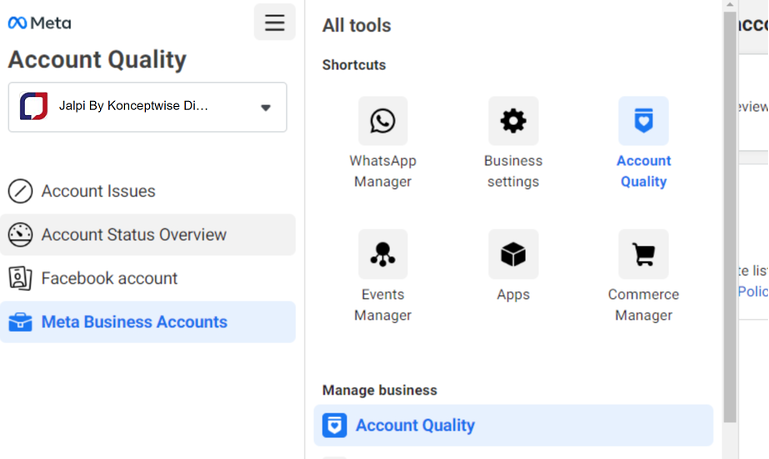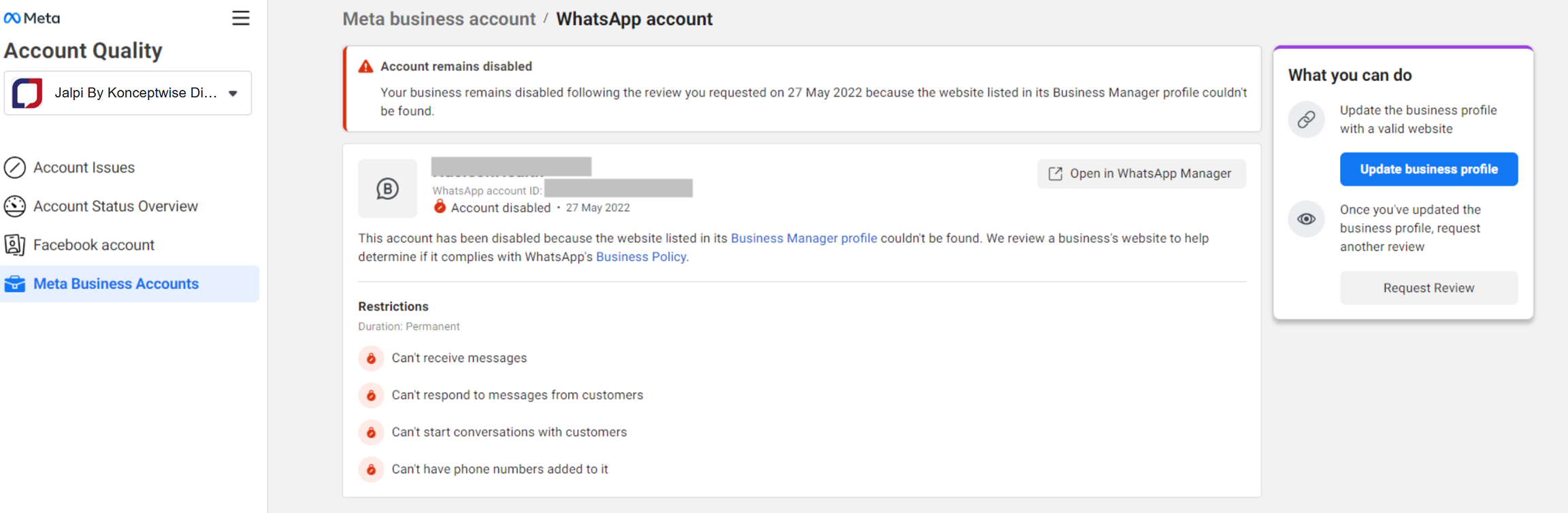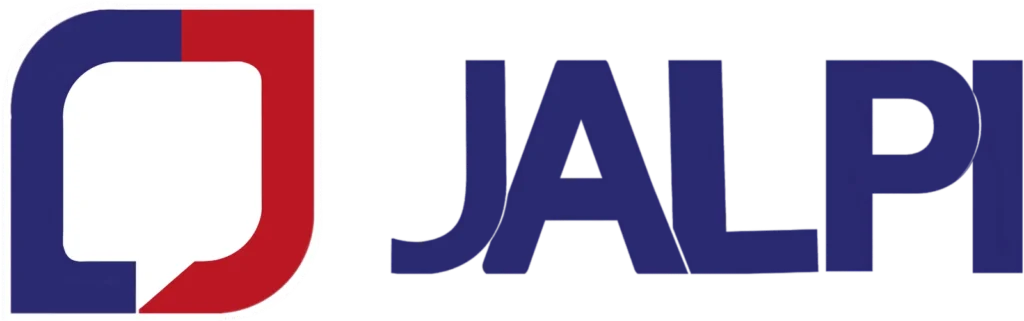Capacity | Quality Rating | Messaging Limits

Capacity Rate Limits
Every API endpoint has its associated usage limits which are capacity-based and elicit an error response like 429, 503, etc. depending on the usage.
There are two common types of capacity-based rate limits:
- Request rate limit – Controls the number of requests to an API consumed by a client application over a specific time period (usually one second). If exceeded, a 429 code will be returned.
- Concurrent rate limit – While the Coreapp does not accept more requests than it can properly service (e.g. when there is a large backlog of jobs). In such a case, a 503 code would be given.
In case of either of these volume limits, stop making any further requests and also delay your API call. If rate limit exceeded errors are too frequent, it’s advised to use a queue on your side to handle request more efficiently.
Contingent on Messaging Limitations
Message Limits determine the number of engagement-initiated exchanges for each telephone number in use that can be commenced in a moving 24-hour period. These limitations do not concern the conversations that are user-initiated. A business-initiated conversation commences when the first message is sent to the customer and lasts for the next 24 hours.
There are five tiers of message limits:
- To a maximum of 250 business-initiated conversations with different customers over the course of 24 hours (applied upon first registration).
- To a maximum of 1,000 business-initiated conversations with different customers over the course of 24 hours.
- To a maximum of 10,000 business-initiated conversations with different customers over the course of 24 hours.
- To a maximum of 100,000 business-initiated conversations with different customers over the course of 24 hours.
- No limit on the number of business-initiated conversations in a span of 24 hours rotating.
Expanding the Messaging Cap from 250 to a 1K
When a company holds communications with 1,000 users over a period of 30-days and keeps the quality ratings high, the company will be promoted to the next level automatically.
The evaluation also incorporates concealed risk indicators in order to establish eligibility. WhatsApp may take a further view of the account to look into the other risk elements before the upgrade is given the green light. Where quality of the messages produced may not be trusted enough, the business has to undergo a thorough individual verification process or a business verification process even as they are seeking for other contact numbers with a higher capacity messaging limits.
A successful completion of quality thresholds and Display Name Review allows publishing the display names in the conversations with the users without the necessity to obtain OBA permission.
Increasing Message Limits Above 1K
The messaging limits are controlled automatically based on your number’s status, your phone number’s quality rating, how often you open chats with different customers, and other variables among others.
To begin with, all businesses and numbers are granted a maximum of 1000 unique customer business conversations in 24 hours. When you reach your messaging limit, you may start new conversations once one or more active conversations come to an end. For example:
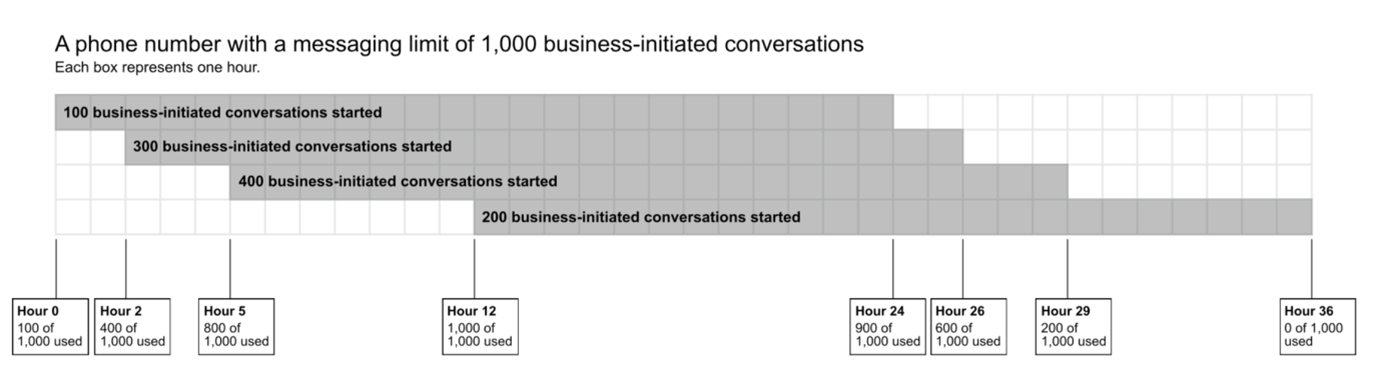
Each time you pick an individual customer and initiate a conversation with them on WhatsApp, a request will be made for a review that could result in a higher limit. The request will consider a number of variables including:
- Your phone number status is Active
- Your phone number rating is medium or high
- Your Display name has been approved
- In the past 7 days, you have opened X number of unique customers where X is 50% of your maximum messaging limit
These metrics have to be satisfied for the limit to be upgraded. Otherwise, WhatsApp will consider increasing the message limit by one level with in duration of 24 hours.
Examples
Expansion of Messaging Limit from 1K to 10K in 2 days:
| Day 1 | Day 2 | Day 3 | Day 4 | Day 5 | |
| New business-initiated conversations | 500 | 500 | |||
| Business-initiated conversations in the past 7 days | 500* | 1,000 | |||
| Messaging limit | 1K | 10K |
*In case of starting the 500th conversation on Day 1 at 3 PM, the limit of the messages will be changed at 3 PM on the next Day, i.e. (after 24 hours).
The raised Limit of Messages up to 10K for Four Days:
| Day 1 | Day 2 | Day 3 | Day 4 | Day 5 | |
| New business-initiated conversations | 100 | 200 | 200 | 300 | |
| Business-initiated conversations in the past 7 days | 100 | 300 | 500* | 800 | |
| Messaging limit | 1K | 1K | 1K | 10K |
*In case talking the 500th conversation at 7 PM on Day 3 the messaging cap, shall be raised at 7 PM on Day 4 (i.e. after 24 hours).
Lifting Messaging Restrictions
When engaging in a conversation for the first time with a specific customer, WhatsApp will review the quality rating associated with your phone number.
In the case where the quality rating has been flagged for a continuous period of 7 days, WhatsApp reserves the right to downgrade the messaging tier by one level.
Quality Rating
Quality rating is a measure of customer engagement towards your messages within the last 7 days with latest interactions carrying relatively more weight. This is further drawn from user quality indicators of business interactions with customers such as user blocks, message read ratio, complaints and blocking reasons among others.
The quality rating of message template can be described using the following states
- Active – Quality Pending – This message template is pending quality review by its audiences. It can still be delivered to the audience and its effectiveness will be tracked.
- Active – High Quality – No complaints or very little complaints about the template have been received over time. Template is ready for use by the customers.
- Active – Medium Quality – The system has been reported by some users but the report has not led to the pausing or deactivation of the template. So customers can still be sent this.
- Active – Low Quality The template has negative ratings from a number of users. At this point, it is still possible to send it out but its suspension is unavoidable. Every effort should be made to fix the issues reported.
Maintaining High Quality
In order to help your clients in developing a great customer journey, it is necessary to assess and put into practice, and most importantly to document these expectancies and best practices:
- Opt-in Requirement: it is a policy of Meta for any businesses who wish to engage a customer to first obtain permission for the conversations. This can be done both on and off WhatsApp.
- Respect the Rules: Make sure that every sent message follows WhatsApp’s business and commerce policies.
- Message Users on Opt-In Basis: Communicate to individuals only who have given their consent for such communications from your company.
- Personalize: Send messages with an aim to inform the users. Generalized welcome messages or introductory messages must be avoided.
- Think About The Messages You Will Send In Terms Of Time Intervals: Avoid annoying consumers with a stream of irrelevant messages and remember to curate the content and length for engagement maximization.
- Communicating The Value: It is important to highlight and justify the need of carrying out policies such as providing important updates through WhatsApp. Messages should be customized and made constructive.
- Clearly Define What Opt-In Means: Ensure that customers are well-informed of the categories of messages they are choosing and do limit their messages to what they have anticipated.
- Gauge Quality and Control: Observe the sentiment and other feedbacks from customers and modify your approach to messaging-its volume and expanse including the message and contact lists.
- Opt-out Mechanism: Users should be given a simple way to cease wish for example a ‘STOP’ or ‘UNSUBSCRIBE’ button. You may also include the opt-out feature using WhatsApp marketing approach in your designs.
- Respect Opt-out: Eliminate the unintended message sending to users, who have opted out from receiving messages from your company. This will eliminate likelihood of complaints and blocking.
- Monitoring Clients’ Feedback: Meta is proactive in gauging user perception. For example, if the rating of a business’s number stays low for some time, it is possible to flag and rate-limit said business number. If a conversing message template gets blocks and/or reports, it will be suspended until modifications are made to it.
It is crucial that your customers are aware of these quality processes. Since more and more companies are utilizing messaging to reach out to their clients, Meta will further improve its quality processes and user controls, and will add extra means of enforcement.
Monitoring Messaging Limits and Quality Rating
It is vital to maintain a satisfactory level of customer interaction over WhatsApp, so as to not discourage them from further engagement with your brand. In order to protect users, WhatsApp includes features such as reporting and blocking. In case a user is not satisfied with the engagement they have had, they are entitled to block or report the business number.
Blocking or reporting a business can keep that business a considerable distance from the users and it can limit both the reach of that business number in addition to the availability of its message templates.
In order to protect the interests of your customers, we advise you to evaluate key quality metrics on a regular basis in order to view how your messages are perceived. This facilitates making any necessary changes in a timely manner and successfully keeping the communication line open.
Within the API
Webhooks for Quality Score Notifications
The phone_number_quality_update webhook allows you to receive such updates in the updates.
Key indicator to monitor: the Flagged status. This status is triggered when the quality rating is reduced to below acceptable levels. If there is an improvement of the message quality to medium or high and is maintained for seven days, the status shall revert back to Connected. If, however, there is no improvement in the quality rating the status shall revert back to Connected but your number shall be placed in a lower messaging limit tier.