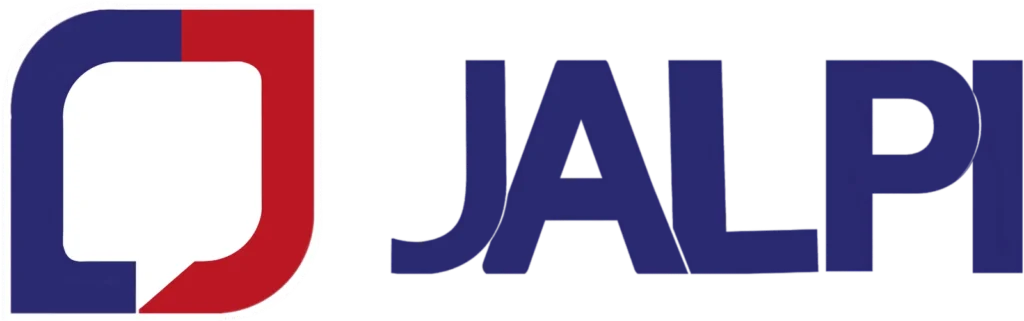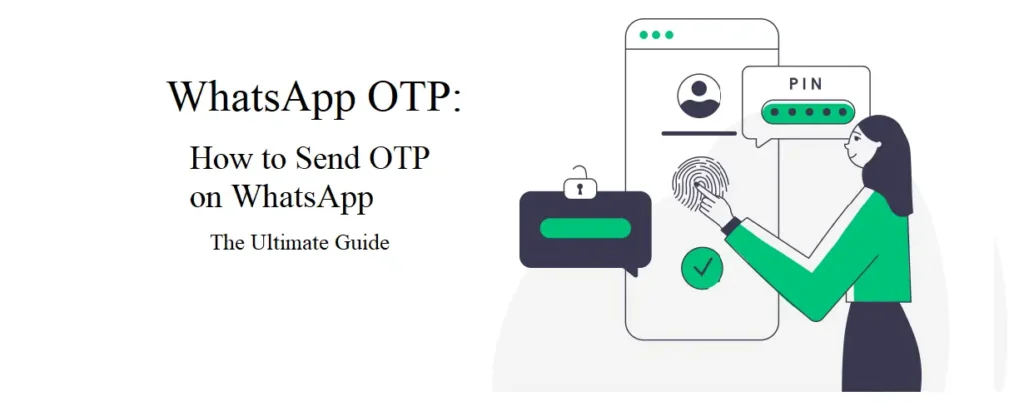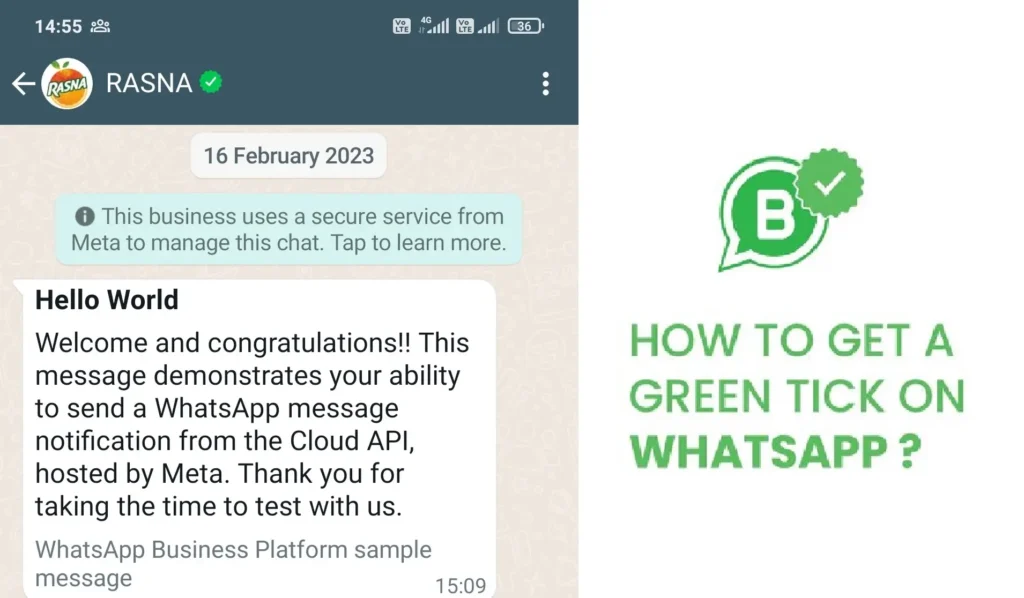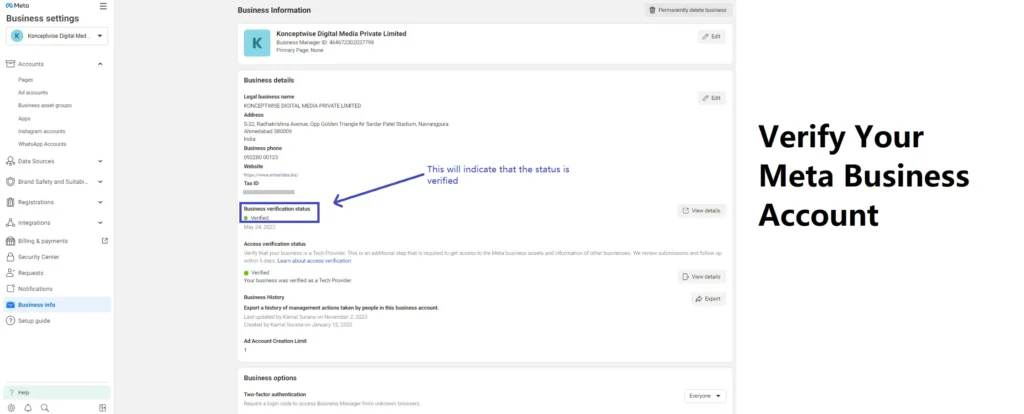WhatsApp OTP: How to Send OTP on WhatsApp?
WhatsApp has become an indispensable part of our daily communication. From catching up with friends to handling work, it’s a platform that keeps us connected. Now, businesses are leveraging WhatsApp for sending One-Time Passwords (OTPs) – a crucial tool for enhancing security and user verification. In this article, we’ll explore the ins and outs of sending OTPs on WhatsApp, including various methods, benefits, and practical use cases. So, let’s dive in! Sending OTPs through WhatsApp is becoming increasingly popular due to the app’s widespread use and user-friendly interface. Unlike traditional SMS, WhatsApp OTPs offer enhanced security, higher delivery rates, and interactive features. Whether you are a business aiming to improve customer verification or an individual seeking a secure method to validate user identity, WhatsApp OTPs can be the ideal solution. This guide will walk you through everything you need to know about sending OTPs on WhatsApp effectively. How to Send OTP via WhatsApp If you’re looking to send OTPs, there are two ways to do it. You can send OTPs from your dedicated number, which is exclusively assigned to your business. This method allows for consistent branding and greater control over your communications, ensuring that your customers recognize and trust messages from your number. Alternatively, you can opt to send OTPs from a shared number used by multiple businesses. This approach is typically more cost-effective and simpler to set up, as it leverages a common infrastructure provided by your WhatsApp Business API service provider. It’s always good to consider both options and choose the one that works best for you. A dedicated number might be the better choice for businesses seeking to establish a strong brand presence and maintain direct customer engagement. On the other hand, a shared number can be an efficient solution for smaller businesses or those looking to minimize costs while still benefiting from the robust security and high delivery rates offered by WhatsApp OTPs. Whichever method you choose, integrating WhatsApp OTP into your authentication process can significantly enhance security, convenience, and customer trust. Sending OTP on WhatsApp Using a Shared Number Using a shared number for sending OTPs is cost-effective and straightforward. This method involves using a common WhatsApp Business API number to send OTPs to multiple users. Here’s how it works: Sending OTP on WhatsApp with a Dedicated Number To send OTP messages on WhatsApp using your dedicated number, it’s important to note that you must first apply for the WhatsApp API and get approval on your number. Once your amount is approved, you’re good to go! You can send OTP messages from your dedicated number, which supports two-way communication. It’s a great way to build trust and provide your customers with a seamless and secure experience. However, there are a few prerequisites to keep in mind. Once your account is approved, you need to follow the same steps mentioned above on how to send OTP on WhatsApp using a shared number. Now you can send OTPs to your customers through WhatsApp, and there are even more benefits to enjoy. Using a dedicated number ensures that your messages are professional and trustworthy, enhancing your brand presence and customer trust. Benefits of Sending OTP on WhatsApp OTP on WhatsApp – Use Case Examples WhatsApp OTP vs SMS OTP When comparing WhatsApp OTP, SMS OTP, several factors come into play: Wrapping Up Sending OTPs via WhatsApp is a modern, secure, and efficient method for user verification and security. Whether using a shared or dedicated number, the process is straightforward and offers numerous benefits over traditional SMS OTPs. With higher delivery rates, enhanced security, and interactive features, WhatsApp OTPs can significantly improve user experience and trust. Frequently Asked Questions By understanding how to effectively send OTPs via WhatsApp, you can enhance your business’s security measures and provide a better user experience. Start leveraging the power of WhatsApp OTPs today!